Define LANDING_PAGE_TITLE
“About Me” section works only if you have defined LANDING_PAGE_TITLE in your Pelican configuration. Read here.
To write about me section, create a page. See Pelican documentation on how to create a page.
The slug of the page should be landing-page-about-hidden and status should be hidden. Example,
---
author: Talha Mansoor
title: What Is Elegant
layout: page
date: 2019-01-14 7:30:47 +0100
status: hidden
slug: landing-page-about-hidden
---
The content of this will become your “About me” section, and title will become the heading. You can write content in any markup language, like Markdown, AsciiDoc or reST, as long as Pelican has supports it.
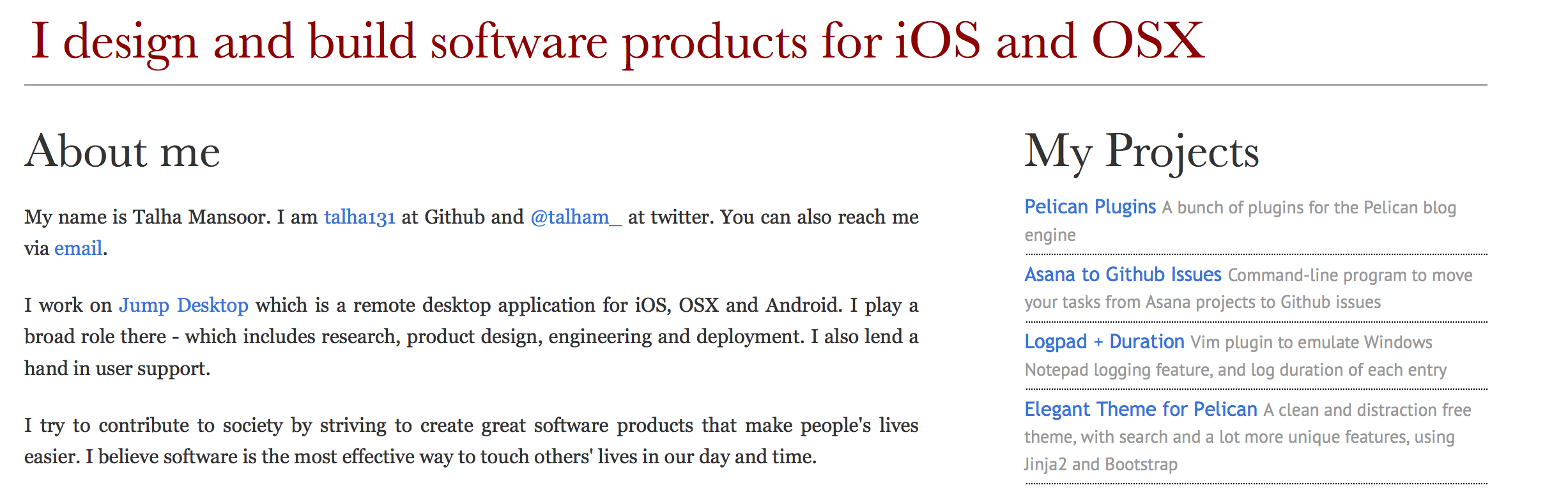
Deprecated
Warning: Legacy Variable
LANDING_PAGE_ABOUT was available in Elegant V2.5.0. It has since been passed out in favour of landing-page-about-hidden. The new method lets you write “About Me” in your favourite markup language.
You can write up your own About me section using LANDING_PAGE_ABOUT variable
in your configuration. It is a dictionary that has two keys title and
details.
Value of title is displayed in the header of the home page, like
in the above example it is “I design and build software products for iOS and
OSX”.
details is the text that appears under “About me” heading. You can add raw HTML to it.