When you go to a page that does not exist, your browser will display a default error page unless the website intervenes and provides it’s own error page. Elegant provides an error page that allows the user to search for the page that they were trying to reach.
Here is an example of what the 404 page may look like:
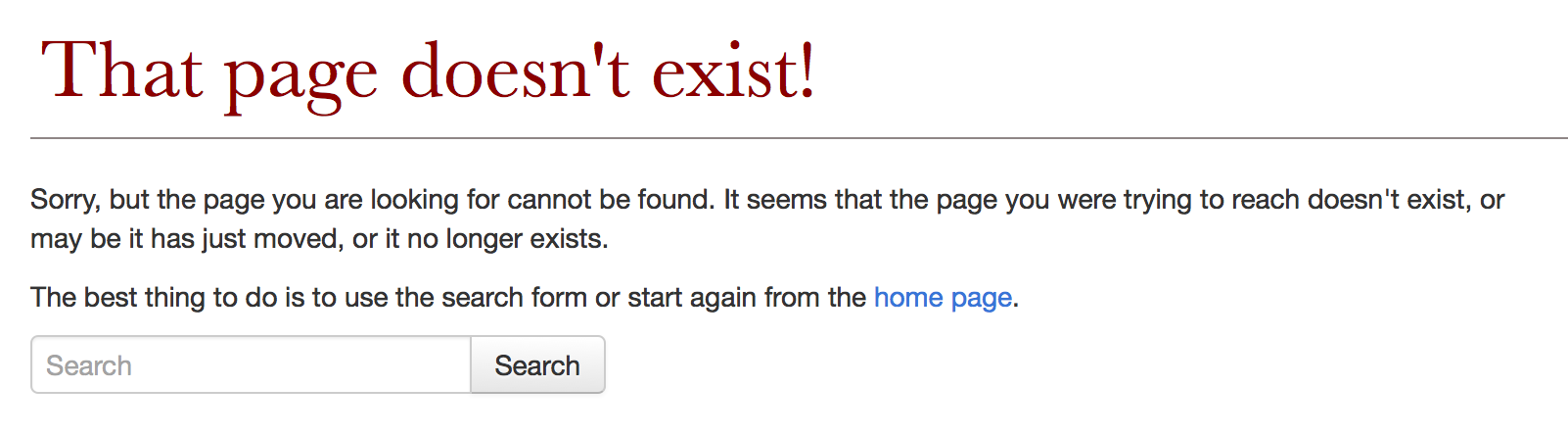
Configuration
To enable the custom 404 page, you need to add 404 to DIRECT_TEMPLATES in your pelican configuration.
DIRECT_TEMPLATES = ['404']
Note that these values must be added to any existing values present for the DIRECT_TEMPLATES
configuration variables.