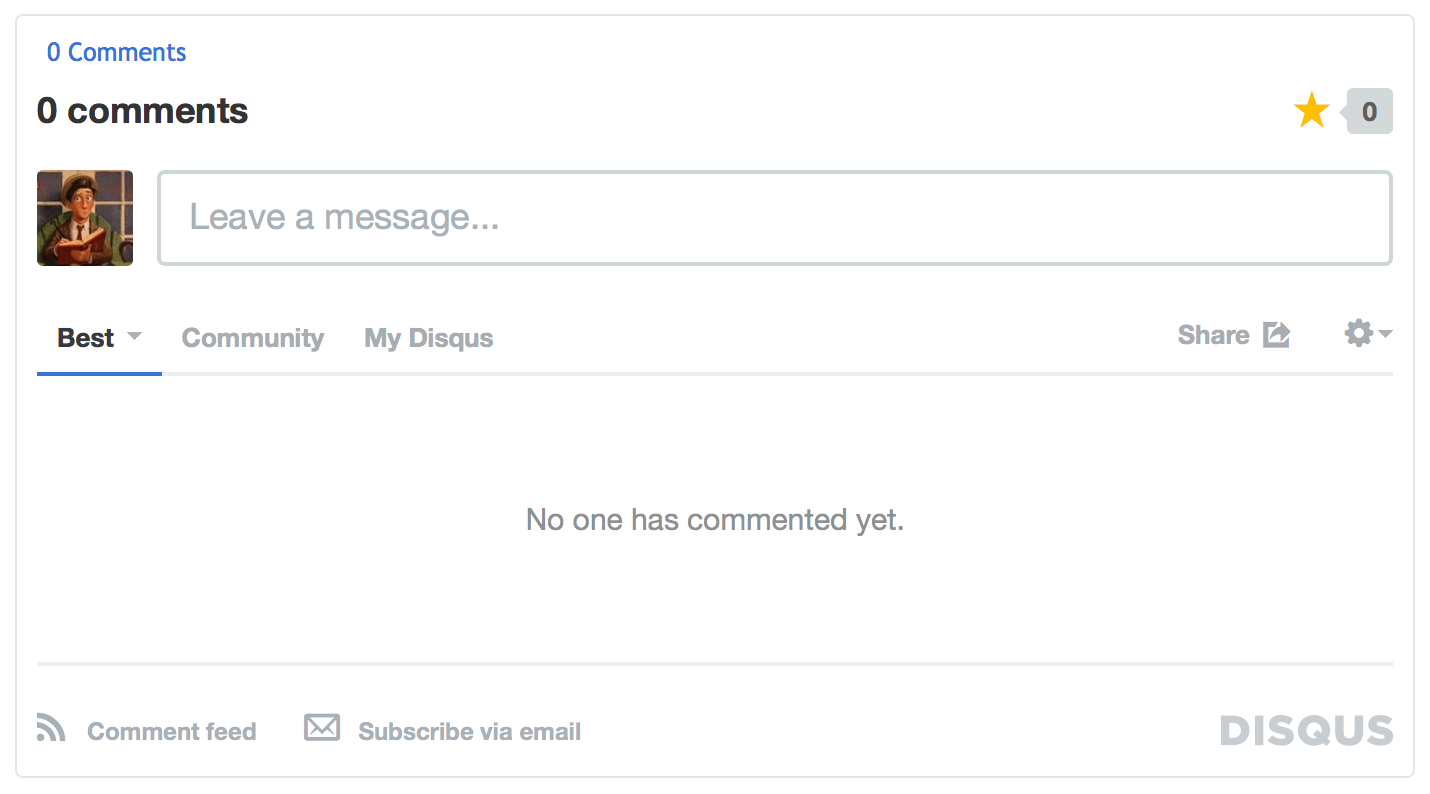Readers use scroll bar to track their progress when reading inside their browsers. Very often comments take up more space than the actual article. When comments take up more space, it throws the scroll bar proportion off and reader cannot judge his progress correctly. Hacker News hosted a discussion on this topic.
tons of online articles list comments on the same page, so the scroll bar is almost a negative incentive to keep reading. “I’ve read this much of the article and I’m only 1/20th of the way down?” [user stops reading, unaware that there’s 450 comments and the article is actually pretty short]
Elegant keeps the comments section hidden by default. Reader can hide and unhide the section by clicking on the comments section.
This is how comments section appear

It expands when reader clicks on it