When you go to articles on a number of popular websites, the articles will present an estimate to the reader on the amount of time it will take to read the article. This estimate is typically based on the average reading speed of an adult being roughly 265 words per minute while retaining comprehension.
Elegant provides this feature, adding a Reading Time section at the top of the right sidebar
with the estimate for the current article.
Here is an example of what the Reading Time Estimate section may look like:
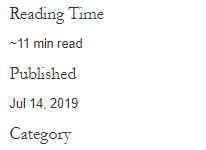
Configuration
To enable the reading time for your articles, you need to add post_stats to the PLUGINS
configuration variable in your Pelican configuration.
PLUGINS = ['post_stats']
Note
The post_stats plugin requires the Python beautifulsoup4 package to be installed.
In addition, the READING_TIME_LOWER_LIMIT configuration variable can be set to specify a
lower limit for this feature. If not supplied, the default value for this variable is 4 min.
READING_TIME_LOWER_LIMIT = 10
If the estimated reading time is less than or equal to READING_TIME_LOWER_LIMIT value, the Reading Time section
will not be included for the article.
Given the default of 4 for this variable, this section
will only be visible for articles that have an estimated reading time of 5 minutes or more.